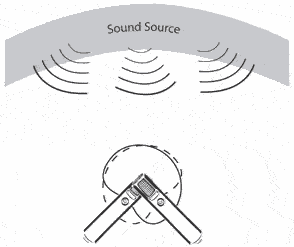Thursday, July 10, 2008
Iklan Baris Gratis Tanpa daftar terbaik tercepat
1. Gratis Tanpa daftar.
2. Tanpa captcha.
3. cepat di index google
4. Langsung tampil,
http://megaiklan.site88.net
http://indoiklan.site88.net
http://iklansurf.890m.com
http://iklaninstan.web44.net
http://iklancepat.web44.net
http://iklanpercuma.net78.net
http://kalprint.890m.com
http://infomlm.biz
http://iklan-bandung.site88.net
Samsung Tips & Tricks
Samsung Reset Codes
You can try these in case you downloaded corrupted or incompatible Java midlets or other media, which are causing problems with the phone.
*2767*JAVA# Java Reset and (Deletes all Java Midlets)
*2767*MEDIA# Reset Media (Deletes All Sounds and Pics)
*2767*WAP# Wap Reset
*2767*CUST# Reset Custom EEPR0M
*2767*FULL# Reset Full EEPR0M
For example : *2767*JAVA# would be keyed in as *2767*5282#
Note : Not all codes will work with SGH-C100.
Other Samsung Codes
*#06# IMEI code
*#9998*4357# Help Menu
*#9998*5282# Java menu (GRPS/CSD settings for JAVA server)
*#9999#0# Monitor Mode
*#9999# or *#9998*9999# Software Version
*#8888# or *#9998*8888# Hardware Version
*#9998*746# or *#9998*0746# or *#0746# Sim Infos
*#9998*523# or *#9998*0523# or *#0523# Display Contrast
*#9998*842# or *#9998*0842# or *#0842# Vibration On (until you push OK)
*#9998*289# or *#9998*0289# or *#0289# Buzzer On (until you push OK)
*#9998*288# or *#9998*0288# or *#0288# Battery & Field Infos
*#9998*377# or *#9998*0377# Error log
*#9998*778# or *#9998*0778# or *#0778# Sim Service table
*#9998*782# show date and alarm clock
*#8999*638# show network information
*#9998*5646# change operator logo at startup
*#9998*76# production number
*#9998*968# view melody for alarm
*#9998*585# Non-Volatile Memory (NVM)
*#3243948# Digital Audio Interference Off
*#32436837# Digital Audio Interference On
Thanks to aptget at Hardware Zone and chronic at Howard Forums.
-------------------
*#1111# S/W Version
*#1234# Firmware Version
*#2222# H/W Version
*#8999*8376263# All Versions Together
*#8999*8378# Test Menu
*#4777*8665# GPSR Tool
*#8999*523# LCD Brightness
*#8999*377# Error Menu
*#8999*327# EEP Menu
*#8999*3825523# Don't Know.
*#8999*667# Debug Mode
*#92782# PhoneModel (Wap)
#*5737425# JAVA Mode
*#2255# Call List
*#232337# Bluetooth MAC Adress
*#5282837# Java Version
#*4773# Incremental Redundancy
#*7752# 8 PSK uplink capability bit
#*7785# Reset wakeup & RTK timer cariables/variables
#*1200# ????
#*7200# Tone Generator Mute
#*3888# BLUETOOTH Test mode
#*#8999*324# ??
#*7828# Task screen
#*5111# ??
#*#8377466# S/W Version & H/W Version
#*2562# Restarts Phone
#*2565# No Blocking? General Defense.
#*3353# General Defense, Code Erased.
#*3837# Phone Hangs on White screen
#*3849# Restarts Phone
#*3851# Restarts Phone
#*3876# Restarts Phone
#*7222# Operation Typ: (Class C GSM)
#*7224# !!! ERROR !!!
#*7252# Operation Typ: (Class B GPRS)
#*7271# CMD: (Not Available)
#*7274# CMD: (Not Available)
#*7337# Restarts Phone (Resets Wap Settings)
#*2787# CRTP ON/OFF
#*2886# AutoAnswer ON/OFF
#*3737# L1 AFC
#*5133# L1 HO Data
#*7288# GPRS Detached/Attached
#*7287# GPRS Attached
#*7666# White Screen
#*7693# Sleep Deactivate/Activate
#*7284# L1 HO Data
#*2256# Calibration info? (For CMD set DEBUGAUTONOMY in cihard.opt)
#*2286# Databattery
#*2527# GPRS switching set to (Class 4, 8, 9, 10)
#*2679# Copycat feature Activa/Deactivate
#*3940# External looptest 9600 bps
#*4263# Handsfree mode Activate/Deactivate
#*4700# Please use function 2637
#*7352# BVMC Reg value (LOW_SWTOFF, NOMINAL_SWTOFF)
#*2558# Time ON
#*3370# Same as 4700
#*3941# External looptest 115200 bps
#*5176# L1 Sleep
#*7462# SIM Phase
#*7983# Voltage/Freq
#*7986# Voltage
#*8466# Old Time
#*2255# Call Failed
#*5187# L1C2G trace Activate/Deactivate
#*5376# DELETE ALL SMS!!!!
#*6837# Official Software Version: (0003000016000702)
#*7524# KCGPRS: (FF FF FF FF FF FF FF FF 07)
#*7562# LOCI GPRS: (FF FF FF FF FF FF FF FF FF FF FF FE FF 01)
#*2337# Permanent Registration Beep
#*2474# Charging Duration
#*2834# Audio Path (Handsfree)
#*3270# DCS Support Activate/Deactivate
#*3282# Data Activate/Deactivate
#*3476# EGSM Activate/Deactivate
#*3676# FORMAT FLASH VOLUME!!!
#*4760# GSM Activate/Deactivate
#*4864# White Screen
#*5171# L1P1
#*5172# L1P2
#*5173# L1P3
#*7326# Accessory
#*7683# Sleep variable
#*8465# Time in L1
#*2252# Current CAL
#*2836# AVDDSS Management Activate/Deactivate
#*3877# Dump of SPY trace
#*7728# RSAV
#*2677# Same as 4700
#*3797# Blinks 3D030300 in RED
#*3728# Time 2 Decod
#*3725# B4 last off
#*7372# Resetting the time to DPB variables
#*7732# Packet flow context bit Activate/Deactivate
#*6833# New uplink establishment Activate/Deactivate
#*3273# EGPRS multislot (Class 4, 8, 9, 10)
#*7722# RLC bitmap compression Activate/Deactivate
#*2351# Blinks 1347E201 in RED
#*4472# Hysteresis of serving cell: 3 dB
#*2775# Switch to 2 inner speaker
#*9270# Force WBS
#*7878# FirstStartup (0=NO, 1=YES)
#*3757# DSL UART speed set to (LOW, HIGH)
#*8726# Switches USBACM to Normal
#*8724# Switches USBACM to Generator mode
#*8727# Switches USBACM to Slink mode
#*8725# Switches USBACM to Loop-back mode
#*3838# Blinks 3D030300 in RED
#*2077# GPRS Switch
#*2027# GPRS Switch
#*0227# GPRS Switch
#*0277# GPRS Switch
#*22671# AMR REC START
#*22672# Stop AMR REC (File name: /a/multimedia/sounds/voice list/ENGMODE.amr)
#*22673# Pause REC
#*22674# Resume REC
#*22675# AMR Playback
#*22676# AMR Stop Play
#*22677# Pause Play
#*22678# Resume Play
#*77261# PCM Rec Req
#*77262# Stop PCM Rec
#*77263# PCM Playback
#*77264# PCM Stop Play
#*2872# CNT
*#8999*283# ???
#*22679# AMR Get Time
*288666# ???
*2886633# ???
*#8999*364# Watchdog ON/OFF
#*8370# Tfs4.0 Test 0
#*8371# Tfs4.0 Test 1
#*8372# Tfs4.0 Test 2
#*8373# Tfs4.0 Test 3
#*8374# Tfs4.0 Test 4
#*8375# Tfs4.0 Test 5
#*8376# Tfs4.0 Test 6
#*8377# Tfs4.0 Test 7
#*8378# Tfs4.0 Test 8
#*8379# Tfs4.0 Test 9
#837837# error=...
#*36245# Turns Email TestMenu on.
*2767*22236245# Email EPP set (....)!
*2767*837836245# Email Test Account!
*2767*29536245# Email Test2 Account!
*2767*036245# Email EPP reset!
*2767*136245# Email EPP set (1)!
*2767*736245# Email EPP set (7)!
*2767*3036245# Email...
*2767*3136245# Email...
*2767*3336245# Email...
*2767*3436245# Email...
*2767*3936245# Email...
*2767*4136245# Email...
*2767*4336245# Email...
*2767*4436245# Email...
*2767*4536245# Email...
*2767*4636245# Email...
*2767*4936245# Email...
*2767*6036245# Email...
*2767*6136245# Email...
*2767*6236245# Email...
*2767*6336245# Email...
*2767*6536245# Email...
*2767*6636245# Email...
*2767*8636245# Email...
*2767*85236245# Email...
*2767*3855# = E2P Full Reset
*2767*2878# = E2P Custom Reset
*2767*927# = E2P Wap Reset
*2767*226372# = E2P Camera Reset
*2767*688# Reset Mobile TV
#7263867# = RAM Dump (On or Off)
*2767*49927# = Germany WAP Settings
*2767*44927# = UK WAP Settings
*2767*31927# = Netherlands WAP Settings
*2767*420927# = Czech WAP Settings
*2767*43927# = Austria WAP Settings
*2767*39927# = Italy WAP Settings
*2767*33927# = France WAP Settings
*2767*351927# = Portugal WAP Settings
*2767*34927# = Spain WAP Settings
*2767*46927# = Sweden WAP Settings
*2767*380927# = Ukraine WAP Settings
*2767*7927# = Russia WAP Settings
*2767*30927# = GREECE WAP Settings
*2767*73738927# = WAP Settings Reset
*2767*49667# = Germany MMS Settings
*2767*44667# = UK MMS Settings
*2767*31667# = Netherlands MMS Settings
*2767*420667# = Czech MMS Settings
*2767*43667# = Austria MMS Settings
*2767*39667# = Italy MMS Settings
*2767*33667# = France MMS Settings
*2767*351667# = Portugal MMS Settings
*2767*34667# = Spain MMS Settings
*2767*46667# = Sweden MMS Settings
*2767*380667# = Ukraine MMS Settings
*2767*7667#. = Russia MMS Settings
*2767*30667# = GREECE MMS Settings
*#7465625# = Check the locks
*7465625*638*Code# = Enables Network lock
#7465625*638*Code# = Disables Network lock
*7465625*782*Code# = Enables Subset lock
#7465625*782*Code# = Disables Subset lock
*7465625*77*Code# = Enables SP lock
#7465625*77*Code# = Disables SP lock
*7465625*27*Code# = Enables CP lock
#7465625*27*Code# = Disables CP lock
*7465625*746*Code# = Enables SIM lock
#7465625*746*Code# = Disables SIM lock
*7465625*228# = Activa lock ON
#7465625*228# = Activa lock OFF
*7465625*28638# = Auto Network lock ON
#7465625*28638# = Auto Network lock OFF
*7465625*28782# = Auto subset lock ON
#7465625*28782# = Auto subset lock OFF
*7465625*2877# = Auto SP lock ON
#7465625*2877# = Auto SP lock OFF
*7465625*2827# = Auto CP lock ON
#7465625*2827# = Auto CP lock OFF
*7465625*28746# = Auto SIM lock ON
#7465625*28746# = Auto SIM lock OFF
VCD PROTECT
Agar Vcd yang kita buat tidak dicopy orang lain. Dapat digunakan Program Video-CD Protector. Dengan program ini maka Vcd tidak dapat dicopy. Karena saat dimasukkan ke PC hanya akan terbaca sebagai disc kosong. Kelemahan Video-CD Protector ini adalah vcd menjadi tidak dapat diputar di PC. VCD hanya bisa diputar di VCD Player.
Cara penggunaannya:
1. Buatlah Image dengan vcd yang akan Anda proteksi, misalnya dengan Nero
2. Jalankan Video-CD Protector
3. Klik Browse, kemudian pilih file image vcd yang telah dibuat td.
4. Klik Start
5. Burning image vcd tadi.
Software ini bisa didownload disini
Tips Khusus Untuk Marketiva
Tips Khusus Untuk Marketiva
Pada transaksi dari Trading Valas (Forex), sebaiknya anda gunakan maximum quantity contract size yang dianjurkan yaitu sebesar 5% modal anda (atau paling maximal 10% modal anda untuk penggunaan teknik ini) karena dengan quantity contract size yang sebesar 5% modal anda, maka floating open posisi dari transaksi anda akan sanggup menahan dan aman hingga 1900 point (artinya kalau total loss anda -1900 pips, anda baru akan terkena margin call atau diliquidasi)
Rumus Ketahanan Point = ( (modal equity - (total quantity contract size x 1%)) / total quantity contract size ) x 10000
Contoh: Modal awal anda $500, maka maximum quantity contract size yang anda inputkan untuk trading anda (per transaksinya) = 2500 ($25) , sehingga pergerakan pointnya (pips) menjadi $0.0001 x 2500 = $0.25 per pipsnya (untuk mata uang direct). Bila modal anda $1000 maka quantity contract size yang dianjurkan adalah 5000 ($50), dan seterusnya.
Tips ini menggunakan contoh trading pada mata uang EUR/USD . (Spread dari EUR/USD adalah yang paling rendah yaitu 3 pips). Teknik ini bisa anda kombinasikan juga dgn mata uang lainnya seperti GBP/USD dan USD/CHF
Tahap-tahap:
1. Persiapan trading pukul 17.00-18.00 WIB (GMT +7) , karena pada saat jam tersebut pergerakan harga HIGH (titik tertinggi hari itu) dan LOW (titik terendah hari itu) biasanya sudah matang .
2 . Bila pada waktu tersebut Range (jarak) harga HIGH-LOW masih dibawah 70 pips (paling bagus kalau dibawah 60 pips), maka pasanglah perintah automatic order (di kolom price type: pilih yang BUKAN Market) yaitu BUY, dan Price Type di: STOP (BUY STOP) di titik HIGH , dan SELL STOP di titik LOW . Dengan komposisi Take Profit (atau Exit Target) di 10 pips (atau boleh 20 pips) dan Stop Loss di 30 pips (atau maximum 50 pips, tergantung keadaan) -> TP: 10, SL: 30 .
KETERANGAN: Untuk mata uang GBP/USD jarak HIGH - LOW bisa dibawah 90 pips dan boleh memakai TP: 20, SL: 40. Karena pergerakan harga GBP/USD lebih tinggi daripada mata uang lainnya.
CONTOH: Jam 18.00 WIB, mata uang GBP/USD, dengan target profit (TP): 10 pips, stop loss: 30 pips (TP: 10, SL: 30). Dan data posisi HIGH saat itu=1.7500, LOW=1.7440, Maka pasanglah automatic order BUY, Price Type: STOP (BUY STOP) di titik 1.7500 (High) dan SELL STOP di titik 1.7440 (Low). Exit Target (TP) dari BUY STOP di 1.7510 (1.7500+10 pips), Stop Loss dari BUY STOP di 1.7470 (1.7500-30 pips). Exit Target (TP) dari SELL STOP di 1.7430 (1.7440-10 pips), Stop Loss dari SELL STOP di 1.7470 (1.7440+30 pips)
Mengapa begini? karena nanti pada saat jam pasar New York dibuka, maka kita bisa menangkap peluang pergerakan US Dollar yang sedang melambung ataupun menurun. Tetapi bila di jam tersebut (pk.17.00-18.00 WIB) range harga HIGH-LOW sudah diatas 70 pips, maka sebaiknya berhati-hati karena running bisa tidak menyentuk titik HIGH ataupun LOW secara maximal disaat jam pasar New York buka nanti, sehingga target profit kita harus dikurangi dan dipantau, supaya tidak terlewati dan berbalik menjadi loss.
CATATAN: Untuk mencapai target profit biasanya tidak bisa langsung dan anda harus bersabar serta memantau running price hingga biasanya jam.24.00 WIB malam (bahkan kadang bisa lebih). Karena kadang ada berita fundamental yang berpengaruh signifikan terhadap running price di jam-jam tersebut. Serta pakailah petunjuk dari Economic Calendar dan Market Data di Bloomberg sebelum anda melakukan order, karena teknik ini sangat efektif digunakan di saat pasar US$ berindikasi untuk bergerak secara signifikan terhadap mata uang lainnya.
(Kalau pasar berindikasi untuk bergerak flat atau stabil, maka sebaiknya JANGAN order posisi dulu dengan teknik ini, karena bisa loss)
3. TEKNIK TAMBAHAN: Teknik menangkap peluang diatas ini bisa anda gabungkan pula dengan cara memasang automatic order BUY LIMIT dari range HIGH -130 dan SELL LIMIT dari range LOW +130 (atau bisa dengan + - 150 pips, tergantung keadaan) dengan masing-masing komposisinya: Take Profit: 20 pips, Stop Loss: 40 pips. (TP: 20, SL: 40). Sebelum memasang order limit ini perhatikan pula faktor ketahanan point dari suatu mata uang, yaitu faktor support dan resistance yang dimana bisa anda lihat di DailyFX
CONTOH: Jam 18.00 WIB, mata uang EUR/USD, dengan target profit (TP): 20 pips, stop loss: 40 pips (TP: 20, SL: 40), Dan data posisi HIGH saat itu=1.2200, LOW=1.2140. Maka pasanglah automatic order BUY, Price Type: LIMIT (BUY LIMIT) di titik 1.2070 (1.2200-130 pips) dan SELL LIMIT di titik 1.2270 (1.2140+130 pips). Exit Target (TP) dari BUY LIMIT di 1.2090 (1.2070+20 pips), Stop Loss dari BUY LIMIT di 1.2030 (1.2070-40 pips). Exit Target (TP) dari SELL LIMIT di 1.2250 (1.2270-20 pips), Stop Loss dari SELL LIMIT di 1.2310 (1.2270+40 pips).
Teknik ini berguna untuk memanfaatkan peluang ketika running price bergerak secara sangat signifikan ke titik maximumnya, dan untuk lebih bagusnya maka sebaiknya anda memantau running price dan posisi anda tersebut.
(jika untuk penggunaan pada mata uang GBP/USD range yang dipakai adalah + - 200 pips )
4. PERLU DIPERHATIKAN: Bila salah satu automatic order sudah aktif, jangan lupa untuk membatalkan posisi yang lainnya yg masih belum aktif tersebut (bisa dengan cara men-set duration type ).
Atau jika anda ada memasang perintah otomatis untuk posisi Hedging (open posisi secara berlawanan di mata uang yg sama) , jangan lupa untuk membatalkannya juga bila anda sudah berhasil men-take profit atau terkena stop loss.
CATATAN: Bila hingga keesokan harinya (lewat pk.04.00 WIB) ada posisi yang belum teraktifkan (pending order), maka segeralah untuk dibatalkan juga, dan ulangi tahapan langkah-langkah diatas untuk pengambilan posisi baru pada hari ini.
KALKULASI ROI (Return On Investment):
Jika anda bertransaksi sebanyak 1 x 10 pips per harinya , dalam seminggu anda akan profit sebanyak:
1 x 10 pips x 5 hari = 50 pips per minggu , atau = 50 x 4 = 200 pips per bulannya
(1 minggu di Forex = efektif 5 hari, dan 1 bulan di Forex = efektif 20 hari)
Bila modal awal anda sebesar $500 , dan anda bertrading di mata uang EUR/USD dengan mendapatkan profit sebanyak 200 pips per bulan, maka hal itu sama dengan 200 pips x $0.25=$50, yaitu = 10% per bulan, atau = 120% per tahunnya !!
Jika modal awal anda adalah $5000 (sekitar Rp.50 juta) dan return (atau gain) anda sebesar 10% per bulannya, maka penghasilan anda = $500/bulan (sekitar Rp.5 juta) . Dan semua hal ini bisa anda peroleh secara langsung dan instan.
SARAN:
Bila setelah akhir bulan dan ternyata hasil trading anda kurang dari 10% , jangan anda paksakan untuk mencapai target 10% per bulan, karena lebih baik masih ada profit daripada anda loss (kehilangan profit) di bulan tersebut. Toh Anda juga masih bisa memperolehnya lagi di bulan-bulan berikutnya. (kendalikan emosi dan jangan serakah !)
Pertanyaan yang sering muncul seputar Marketiva
Q. Mengapa account saya suspended?
A. Dalam satu ip ada dua atau lebih account, marketiva membatasi satu orang satu account.
Q. Apa yang harus dilakukan jika account suspended?
A. Lakukan indentifikasi dengan cara mengupload identitas anda(Ktp/Sim/Passport), file tidak boleh lebih dari 200Kb.
Q. Bagaimana cara saya mengupload identitas saya?
A. Klik disini untuk melakukan identifikasi.
Q. Apakah withdraw di kenakan biaya atau fee?
A. Ya, Marketiva mengenakan fee sebesar $8 untuk E-Gold.
Q. Apa yang harus saya lakukan sebelum memulai trading di marketiva?
A. Lakukan analysis terlebih dahulu minimal analysis teknikal, buka situs forecasts untuk membandingkan hasil analysis Anda, ini diperlukan jika anda masih dalam tahap belajar.
Q. Kapan saya bisa bertransaksi di Marketiva?
A. Anda bisa bertransaksi mulai hari senin sampai dengan hari jum ‘at, untuk hari sabtu dan minggu Marketiva libur.
Memperkecil kekalahan dan memperbesar kemenangan
- Mulailah belajar Analisis baik teknikal maupun fundamental sedikit demi sedikit.
- Rajin-rajinlah mengunjungi situs-situs forecasts untuk bahan pertimbangan anda sebelum memulai trading.
- Kalau anda belum paham betul tentang Forex berlanggananlah signal forex karena itu sangat membantu dalam hal pembelajaran tentang analisis.
- Banyak bertanya kepada orang yang telah berpengalaman di dunia forex khususnya di marketiva atau forex online trading.
- Gunakan modal anda sedikit demi sedikit dalam melakukan trading, jangan terburu nafsu ingin untung besar jika anda masih dalam tahap belajar.
- Sabar dan teliti dalam bertrading.
PERCETAKAN
Cetak Separasi untuk Undangan, brosur,kartu nama,dll
free design..
hubungi
CREATIV MULTIMEDIA STUDIO
FIRMAN
Jl. Khatulistiwa Gg. Teluk Betung 3 No.32
Pontianak Utara - Kalimantan Barat
78243
HP. 085252074005
Wednesday, July 9, 2008
TIPS MIXING AUDIO
TIPS MIXING AUDIO
How to use an Audio Compressor
The audio compressor, is a pretty useful item, and one which you need to add to your system at some point if you are recording any type of audio, especially vocals. The audio compressor automatically adjusts and maintains the signal levels as they go to H/Disk or Tape to be recorded. This compression evens out the distance between loud & quiet parts, by crushing the audio if it gets too loud, and raising the audio in the quiet sections. Compressors also can radically beef up a synth bass sound for example, making it sound tight 'n' punchy. So all in all it's something to get although you should probably get a Delay & Reverb unit first.
There are different types of compressor, but these are some of the basic controls you'll find on a unit....
- INPUT........To set the level in.
- THRESHOLD........This sets how high the signal must reach before the compressor kicks in.
- RATIO.......This sets how much compression is applied in ratio to the Db rise in signal level above the Threshold.
- ATTACK.......This sets how fast the compressor kicks in once the Threshold has been breached.
- DECAY........This sets how fast the compressor lets go, once the input signal has dropped back below the threshold.
- LINK ......Links the two sides for stereo operation.
- OUTPUT......Sets the output signal level.
Ok.... Lets take a look at the different types of compressor & stuff relating to compression.....
--------------------------------------------------------------------------------
HARD KNEE / SOFT KNEE
HARD KNEE
If you use a normal compressor, nothing occurs until the threshold is breached...But when that happens, the compression cuts in......
Lets say you have set a RATIO of 4:1......Once the threshold is passed, the compressor allows only 1db of signal level increase at the output, for every 4 db in input signal level rise above the threshold setting......
On a Hard Knee compressor, this full amount of compression (as set by the Ratio) is applied in full, as soon as the input level rises above the threshold.....This is a standard type of compressor.
SOFT KNEE
Soft Knee compressors work differently......they apply compression gradually as the signal approaches the threshold level....
As the input signal gets within about 10db of the threshold level, the Soft Knee compressor starts to gently apply compression, but with a very low Ratio, which increases proportionately as the Input level gets nearer to the Threshold setting...... so that by the time the Input level actually reaches the Threshold level, the compressor is applying its gain reduction at the full level as set by the Ratio Control......
Soft Knee compressors are thus more subtle, as they don't wait, & then suddenly apply the full level of compression at the Threshold breach point .....because they apply the compression gradually, they are more subtle in use, and thus more suitable for compressing whole mixes, or gentler sounds that hover around the threshold point.
Some units such as the Alesis compressor, allow you to switch between a Hard & Soft Knee function.....
PEAK & RMS
Some compressors, such as the Alesis 3060, allow you to switch between PEAK...and RMS operation. Basically, a compressor listens to the input signal through the "SIDE-CHAIN" circuit, and then tells the VCA (voltage control amplifier) to apply compression when needed according to the settings made....The compressor will respond differently depending on whether it is monitoring the input signal in either Peak or RMS mode...
PEAK
The PEAK setting makes the compressor crush any signal rising above the threshold, no matter how fast the transient.....This is an ideal mode to use for something like digital recording, where you need to absolutely stop any signals from overloading the input, because digital cannot be "saturated" in the way tape can, and you get terrible digital distortion......Peak compression however is not very smooth or natural sounding, & can produce very un-natural noticeable results unless you use a low compression ratio .....However, it can work well on fast attacking sounds like drums, working fast to maintain a more even level for each drum hit.
RMS
The RMS mode setting is a more natural sounding mode, and responds similarly to the human ear...(Oh yes...ears do have compression !!)....... RMS mode doesn't bother too much about quick short peaks that might cut through above the average signal level....even if you set a fast attack time.....RMS mode works on a wider average than PEAK mode, thus allowing some fast transients through, but closing down more when continuous loud peaks appear.
--------------------------------------------------------------------------------
SIDE-CHAIN SOCKET
As mentioned above, the compressor monitors the MAIN incoming signal through a side chain curcuit......The Side-Chain Socket provides an alternative input for a different control signal than that which is going into the main input....or provides the ability to patch into the side-chain something like an Eq unit so as the compressor responds only to frequencies boosted by the Eq.......This Eq does not effect the actual input signal...only the controls of the unit.....the controls then adjust the actual Main Input Signal.
--------------------------------------------------------------------------------
STEREO LINK
The "Stereo Link" switch on a compressor allows the two sides of the unit to be linked together for processing stereo signals .....Imagine trying it without this function .....A loud signal occurs at the left input, and suddenly the volume of the left side signal is reduced....this will really screw up a stereo sound...
Basically the Link control forces both sides of the unit to work together, based on the average of the two input signals, or whichever is the loudest at any time......Also the control of both sides is placed with ONE of the two sets of controls .....different manufacturers use different methods to do this....some use just a straight "One side controls both".....others also average the two sides settings, or hand control to whichever of the two sides has the highest settings.
--------------------------------------------------------------------------------
AUTO-MODE...(auto attack/release)
Some units include an "AUTO" mode switch....This switch adjusts the Attack & Release during use to automatically suit the dynamics of the audio that is being processed.....This is a good mode to use if you're doing stereo compression on a mix, where there are constantly changing dynamics.....In these cases it will probably be more effective to use this mode than trying to set the unit up manually.....Auto mode is also useful for things like acoustic guitars, or bass, which is often difficult to compress without getting pumping effects.
--------------------------------------------------------------------------------
COMPRESSOR SETTINGS
| Sound | Attack | Release | Ratio | Hard/Soft | Gain reduction |
| Vocal | fast | 0.5 sec | 2:1 - 8:1 | soft | -3-8 db |
| Loud vocal | fast | 0.3 sec | 4:1 - 10:1 | hard | - 5-15 db |
| Acoustic Git'r | 5-10 ms | 0.5 sec | 5:1 - 10:1 | soft/hard | 5-15 db |
| Lecky Guitar | 2-5 ms | 0.5 sec | 8:1 - 10:1 | hard | 5-15 db |
| Kik & Snare | 1-3 ms | 0.2 sec | 5:1 - 10:1 | hard | 5-15 db |
| Bass | 1-10 ms | 0.5 sec | 4:1 - 12:1 | hard | 5-15 db |
| Mix | fast | 0.4 sec | 2:1 - 6:1 | soft | 2-10 db |
| General | fast | 0.5 sec | 5:1 | soft | 2-10 db |
These are by no means fixed rules you must adhere to...but rather good starting points ....Don't be afraid to experiment ...often, a horrendously compressed piece of audio can give a very dramatic effect .......Compression as with other FX, is very much a listening choice.....Try starting with these figures, & then adjust things until it sounds right .....Always check the sound in context of the mix as well ....Often people only check the compression in solo ......Things can sound quite different once the sound is in place in the mix.
--------------------------------------------------------------------------------
COMPRESSOR FX & TIPZ
COMPRESSOR FX & TIPS
GETTING MORE ATTACK FROM YOUR SOUNDS
Fairly common one this, you probably know it, but if you don't it's pretty simple ......Getting a snappy emphasis in this way works with most sounds, but obviously has greater effect the more hard the attack of the sound is....
Set-up your compressor on a sound like a snare drum for example .......Simply set a slower attack ...somewhere in the region of 1-5 ms.......This allows the initial fast attack of the snare to bust through before the compressor kicks in to crush the sound...
This little technique also works great on bass synth sounds with a fast attack...
AUDIO "DUCKING"
Ok....This is a cool one for all you Pirate radio owners or Bedroom DJ's.......You know when your listening to the radio, and the music's pumping' away....Then the DJ says something over the music,and as soon as he does, the backing drops in volume a little to make way for the voice......Then when they stop chatting, the music just comes up again to it's normal level.......Well this is known as ducking....and it works like this....
As I mentioned in the Compressor section, the unit listens to the incoming signal through a "Side chain" curcuit......The Side chain gives instructions to the actual compressor by the settings you make in the front panel controls......as soon as the Side chain hears the signal go over the Threshold level, it tells the Amplifier (VCA) at the input to turn down the level....
OK......lets suppose that the music backing is coming through the compressor, but.....the DJ's voice is being fed into the Sidechain........Ah...yes indeed, as soon as the compressor "hears" the DJ's/presenters voice, it turns down the incoming signal .......which is the music backing.......Here's how:
YOUR COMPRESSOR MUST HAVE SIDE-CHAIN SOCKETS ON THE BACK PANEL.....
The side chain socket allows an alternative input signal to override the main input signal for controlling the compressor...NOT....as the signal to be processed.
OK ......first with a mono music signal.....
Bring the backing music into the Main Input...
Bring a send from the DJ's voice into the Side-chain Socket.....
Set the compressor to fast attack, short/auto release, & ratio about 3 or 4 to 1...in soft knee mode (if you have option)...
Set the music running, and get the DJ to chat ...repeating phrases of a few seconds, & leaving spaces of a few seconds..
Adjust the compression ratio ...until you get a low music level you like that lets the DJ be easily heard when he speaks...
Adjust the attack & release, so as the music reduces fast enough, & returns to level at a speed you like (usually quite fast)...
Run some tests with the DJ chatting fast & furious ...leaving quick gaps here & there .....tweak the settings until it sounds just right..
Run your set !!.......
For a stereo backing signal, just do as above, but put the music thru the Left & Right channels of the compressor, and set it to "Stereo Link" mode....Then adjust the settings on the control side .......Check out which side takes control in Stereo mode, & patch the DJ's voice in to that sides Side-chain input.
AUDIO DE-ESSING
Argggh..!!... sibilance....all that "SSSS-ing" overload coming off the mic' when the singer pronounces "S" sounds..........Well, you just need to do some De-essing....again by utilizing the Side-chain....
Set up exactly as above in the "Ducking" section.......but send the Vocal you are processing, through into the Main Input on the compressor........
Check the Side chain socket which will be a stereo 1/4 inch jack socket......find out which is the send & return (tip or ring).....make up a stereo 1/4 inch to 2 X mono 1/4 inch lead....
Patch a Parametric equalizer or Graphic eq into the side-chain.....just take a line FROM the Side-chain socket to the EQ INPUT....then return the signal FROM the EQ, back to the side-chain socket via the tip or ring....
Now the Equalizer is patched into the Side-chain ....remember, the side chain controls the Amp on the compressor........
Now setup the EQ to TUNE INTO the problem high frequency ....USUALLY IN THE 5 - 10K REGION.....& give about 10 db of Boost...
OK....now the compressor, is tuned via the Side-chain to compress MORE heavily signals of the range that the EQ is tuned to...
Set the ratio etc to crush the Sibilant phrases without sounding unatural...and off you go......
Ah.....set up this one, & you'll be in heaven as you get crisp vocals, with no SSS-ing...If you don't have an outboard eq...you can use even a little graphic guitar footpedal...or even a spare mixer channel to patch into the side-chain....remember...the Eq is only to CONTROL the frequencies that the compressor will crush.....The actual vocal does not pass through the Eq.....so don't worry about noise problems from the Eq unit....!!
AUDIO LIMITING
You often hear compressors referred to as "Limiters".......Well limiting, is basically where the unit has a fixed as opposed to ratio based compression, above which no signal can pass ....period !
In order to get this effect ....simply set the compression ratio to Infinity..(all the way clockwise)...This now tells the compressor........"Look ...above the db level set by the threshold, let nothing pass.".......and there you have it ....Limiting !!
eBOOK Islami
EBOOK ISLAMI
Husnudzon Kepada Allah
http://www.ziddu.com/download.php?uid=YrObnZeoaquinZanr6yZlJyiYbGWlJat1
As Sholah – Perjalanan Menuju Allah
http://www.ziddu.com/download.php?uid=b62cnJuocLKcluKnZ6qhkZSsZKqbmZiq7
Ayat-ayat Cinta (Novel)
http://www.ziddu.com/download.php?uid=aauamp2tb62cmZintqyZlJyiaLGWl
TUTORIAL RECORDING (MICROPHONE)
There are two different types of dynamic mics, the MOVING COIL and the RIBBON. The moving coil is the most common type of microphone. A famous example of a moving coil is the Shure SM58 and the Shure SM57. Moving coil microphones as the name suggests create the electrical energy from the acoustic energy via a moving coil which is attached to the diaphragm. I won't go into detail on how mics are made up. The ribbon mic is not very common although they are making huge advances in this area so this may change. The ribbon mic uses a very thin strip of metal (aluminum normally) that is suspended between two magnets, when the ribbon vibrates the ribbon creates a current. Because the ribbon is so small and light you can get very fast transient responses out of a dynamic microphone that cant be achieved with a moving coil mic.
The condenser mic is hard to explain how it works so I wont even try. There are many books that will help if you are interested. Because condensers don't have any thing attached to the diaphragm. that inhibits its movement it can capture much more subtle movements in the air which includes sound waves. Because of this condensers can generally speaking pickup higher frequencies and faster transients. Because the mass of the diaphragm. is small the diaphragm. can respond much faster to sound waves. Just like a little boat is thrown around by waves where as a large ship hardly even moves up and down when at sea.
Since music is a creative form of expression it is hard to set any rules. There are some rules that will help you choose the right microphone for a job. Sound waves range in size, the lower the frequency the larger the waveform and vise versa. When trying to capture BASS (low frequencies) a mic with a Large diaphragm. will normally be the best choice. When trying to capture TREBLE or high frequencies use a microphone with a small diaphragm. When you cut a hedge you don't use nail clippers to do the job, you use large shears... I certainly hope you don't use the same shears to cut your finger nails !! The same goes for microphones, when you want to mic up a kick drum or double bass you wouldn't use the same microphone that you use the mic up the cymbals on a drum kit.
If your serious about recording then you will have at least 1 large diaphragm. condenser, 2 small diaphragm. pencil condensers and 1 dynamic mic. Condensers generally speaking don't like high SPL so be careful when putting an expensive large diaphragm. condenser inside a kick drum
Another rule is to give the sound at least 1 wavelength minimum to develop. This is very rarely practical, imagine placing a microphone 5 meters away from a kick drum ! Try recording just a kick drum at 10 feet away in a quite room and you'll hear what I mean about letting sound develop. Having a microphone this far away is not practical when the drummer is playing due to spill of course. It is interesting to try things like this when u have a sound proof room and good mics and instruments lying around. Miking up a kick drum you can place the mic 2" from the beater skin inside the shell and you get just a clicking sound as you move the mic to just outside the shell the sound begins to develop and fatten out. Depending on the sound you are after and the amount of spill, experiment with distance to find a good sound.
Most people know about stereo how you can pan left and right to create effects what many people leave out is depth. Try this out, grab a mic and record your voice at 1" from the microphone and then again at 3 foot, give them a quick EQ to take off the extra bass on the 1" track. Play them back and you'll see that if you place a mic close you get a sound that's in your face at the front of the speakers. Then listen to the 3 foot mic and hear that's its back and behind the speakers. You can create depth by using near and far miking techniques. Experiment to give your music an added dimension that other home recordings don't have. Adding reverb to a track can give it the impression it was recorded away from the mic so can certain EQ techniques but you still cant give correct depth without moving the microphone away.
There are three main types of stereo miking techniques...
AB (Spaced Stereo pair)
XY (coincidence pair) and the very similar ORTF
MS (mid side)
MS requires a Figure 8 polar pattern microphone and a cardiod microphone. Since not many home studio have a figure 8 microphone I wont go into this one here. This is the technique that translates into MONO the best without any/much phase cancellation. I have used this technique a few times and it works really well.
XY can be done two ways, with the two capsules together facing each other or facing away from each other.... I prefer to face the capsules together since you can normally get the capsules closer together this way. The closer you get the two diaphragms / capsules the better, due to phase cancellations. Two pencil condensers are the best choice for this type of work. The greater you splay the two mics the greater the stereo effect. If you like the XY tech. then you should consider a good stereo mic since these will save a lot of time and have the capsules much closer than what you can get two separate mics which mean they work better and sound nicer than two mics. I have used an Audio technica stereo mic in a studio once and it felt like cheating it was that easy to get the right sound.
ORTF Is not as well known but is basically XY but with the mics the same distance apart as humans ears are. i.e. you space the two cardiod mics about 12 cm. Its a very natural sound which has the advantages of using cardiod mic patterns.
I have left the AB to last since it will flow in to the next topic, the three to 1 rule.... AB is if you put two microphones in a room, one on one side of the room and the other on the opposite side of the room. Hence the name AB. Since two microphones are capturing the same signal at different locations the sound can be in and out of phase in relation to the other microphone. This technique can cause problems when listening to the recording in MONO due to phase cancellation.
A good sound engineer will record and mix his work so that it translates to as many systems as possible, this means no matter how someone listens to the work it will sound the way it was meant to when recorded. Good recordings should sound good on everything from HI FI's to small clock radios, and in MONO and in stereo. One way to make your work translate between mono and stereo is to follow the 3 to 1 rule. The three to one rule is to reduce the phase cancellation. when mixing multiple microphones. Quite simply you need to have at least three times the distance between the microphones as the distance between the microphones and the source of the sound. Once again this is not always possible and rules are meant to be broken. Just beware that your whole mix can change when in MONO if your not careful with following this rule.
BEST SELLER!!!!
Thursday, July 3, 2008
PC MEDIA RELEASE 1.4
PC MEDIA Release 1.4
http://www.ziddu.com/download.php?uid=a6qglZmoabGZlJSltKyZlJyiZrCWlZ2n
Tips Recording
Making an artist comfortable during a recording session can be just as important as where you put the microphones. In this edition of Tips & Tricks, Lee Peterzell, a Grammy award-winning recording engineer with over 30 years of experience, weighs in on the subject of studio etiquette by lending tried and true strategies for helping an artist give their best performance and making a session run smoothly.
Lee is an accomplished engineer and co-producer who has worked with Neil Young, Kansas, Tim McGraw, and The Allman Brothers Band, and he currently presides over the Session Recording course at Full Sail Real World Education, an Orlando-based entertainment technology and media production school.